I'm ecstatic that the new, updated NAFEX is making it possible for us to add a picture directly from our computer/phone/device. Now we can put Photobucket in the trash where it belongs.
Here's a quick tutorial (with pics from my phone!) on how to get it done...
First, click this button:
IMG_9692.jpg
It should give you the option between Computer and URL. Select the 'Computer' tab. After you choose your file, click 'Upload File' despite the fact it doesn't look like a clickable button.
IMG_9691.JPG
If you've attached your pic successfully, your text box will have this:
IMG_9693.jpg
There it is, a pic tutorial from the least computer savvy person here.



 Reply With Quote
Reply With Quote

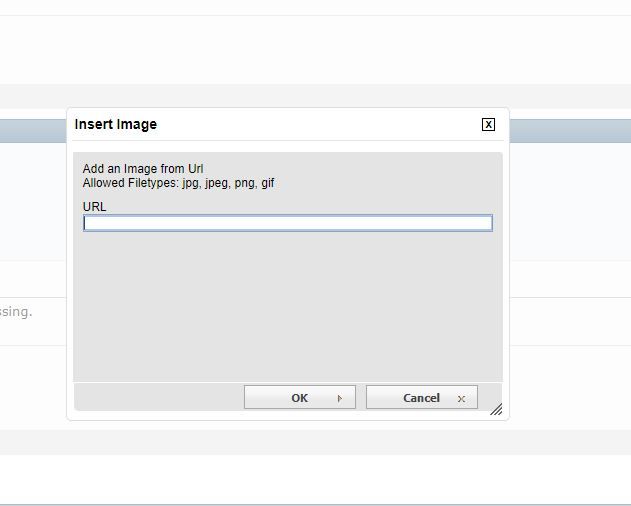
 Working now!! Awesome!!! Thank you Chris!!
Working now!! Awesome!!! Thank you Chris!!


